Element Capturing
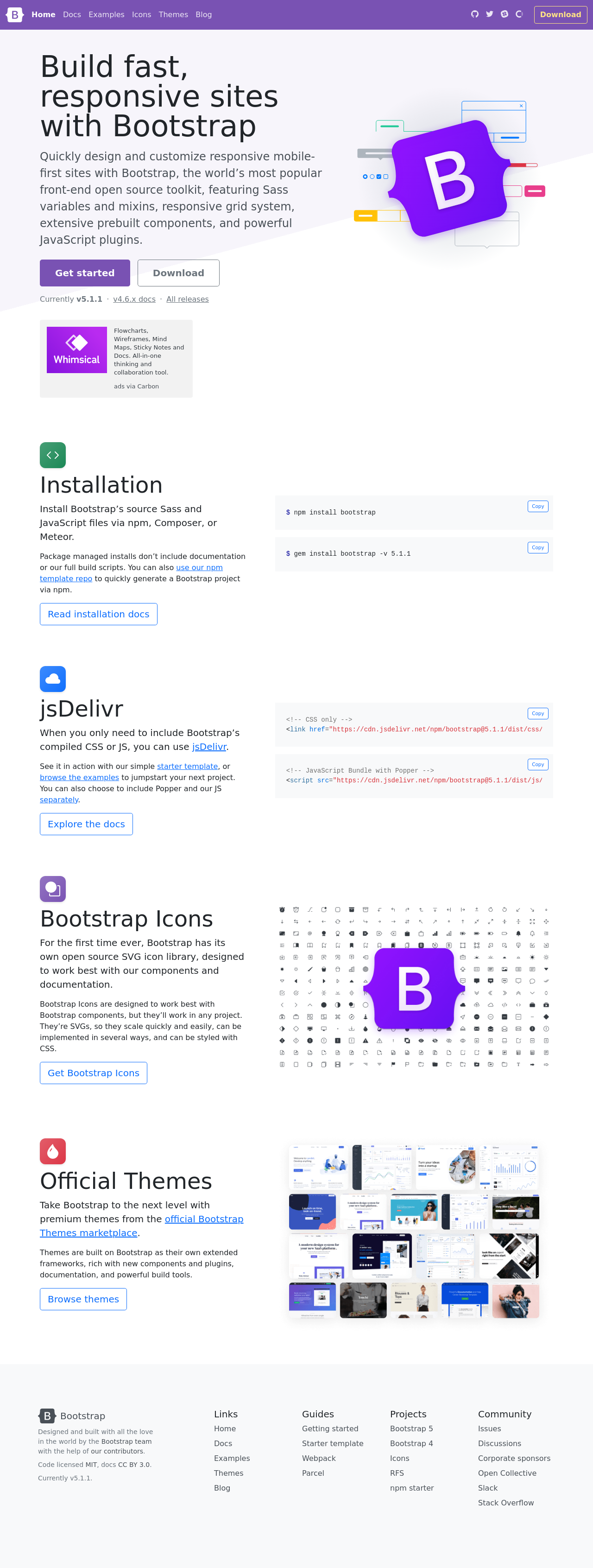
The default mode of operation of the API is to capture the entire page. However, you can control what element we capture by providing the mode and element_selector parameters.
For example, if you wish to capture the entire page, you can send in mode as fullpage (this is the default behavior as well)
Specifying Elements
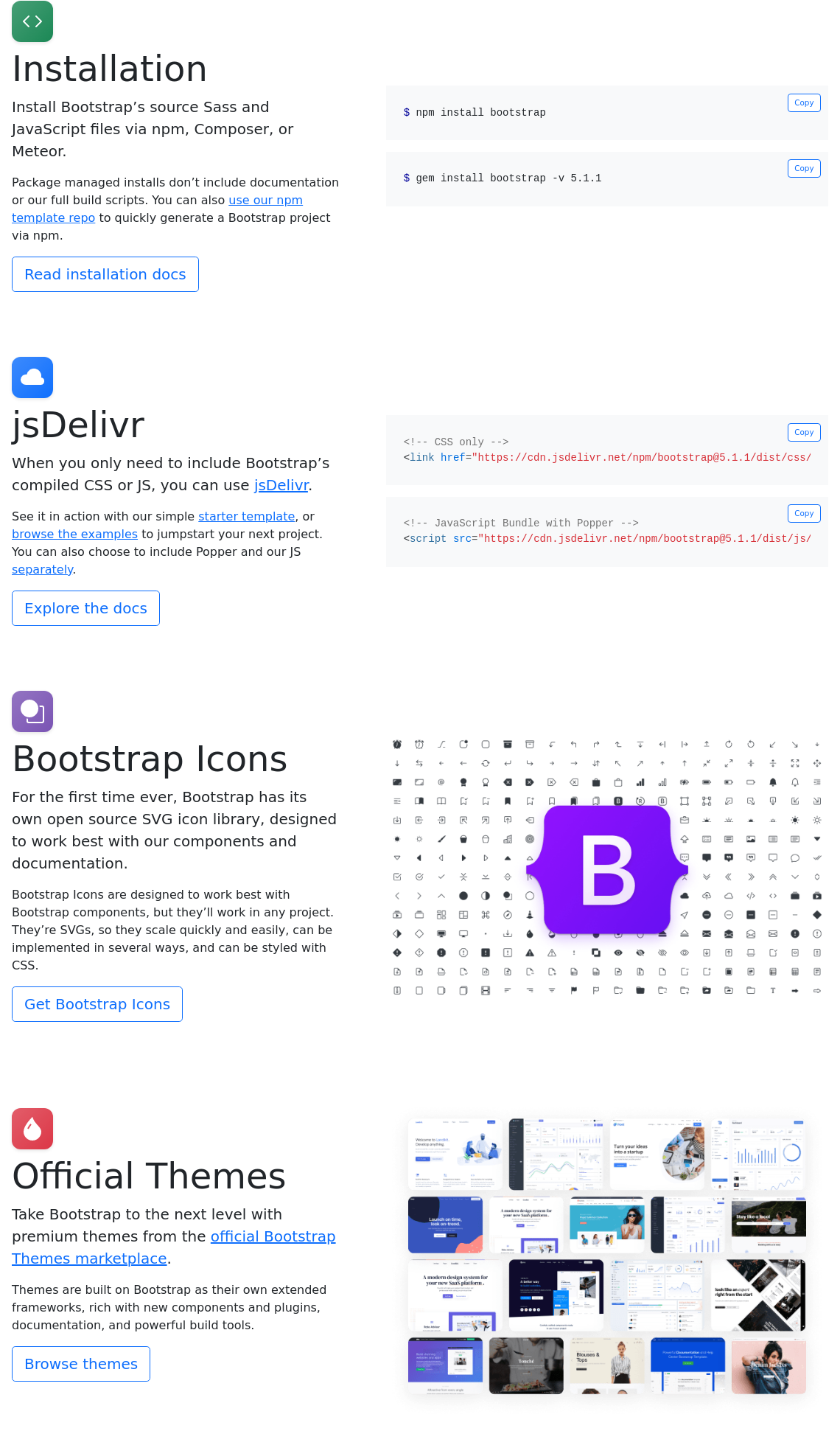
However, if you wish to capture only a specific element in the page, you can pass in mode as element and pass the element you wish to capture as element_selector.
For example, if you want to capture just the follow up content of the same page (css element .masthead-followup), you can send that in as element_selector